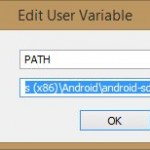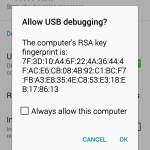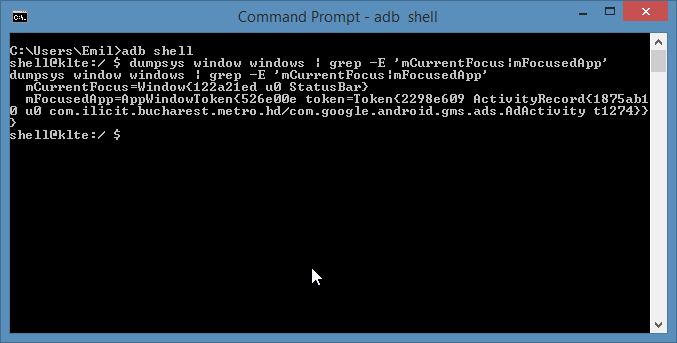Chasing Ads
I hate ads. Don’t get me wrong, I understand why they’re here, I understand how the system works, I just hate when ads get in your way.
For Chrismas, Santa and my Piggy Bank decided to make me have a Galaxy S5 Duos (Duos stands for Dual SIM). It all went well, short after the new year the first Lollipop ROM could be found for the device. The upgrade went well, phone works as expected.
Several days now, it started to show me ads. Every morning and several times a day it would show me ads in full screen. In task manager it would not show so I could not tell which app is showing me the ads.
I started to remove one app per day, but the advancement would be really slow. New ads were coming. Some of them had even sound (would show me a video).
After doing some research online, I found this answer on how to see which app/activity is on screen for the time being.
The first step is to have android SDK tools installed. Download the package from here. Install, then set the proper path. To do that search for “Advanced System Properties”, chose “Advanced” tab and click on “Enviroment Variables”, double click on “PATH” and add “;C:\Program Files (x86)\Android\android-sdk\platform-tools” at the end of the line. Click OK, OK OK.
Enable developer options on your phone and check “USB debugging”
Then connect the phone, open a command prompt, and type
adb devices
Phone will ask you for the computer authorization and your command prompt window should show your attached phone.
Then you want to type
adb shell
in the shell type
dumpsys window windows | grep -E 'mCurrentFocus|mFocusedApp'
This should show you the current app/activity.
When your ad shows, connect phone to your PC, type the command and…. Got ya!
Shame on you Bucharest Metro Map!