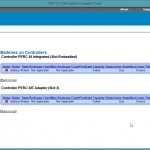Dell tools for Linux servers
When you’re running on Dell hardware and some things just don’t work out as they should you need to know that there are some tools that might save your day.
DSET – Dell Server E-Support Tool
DSET is a simple reporting tool. You can find it at www.dell.com/dset.
Once you download the appropriate version for your server you just need to run the binary file and chose 2 – “Create a One-Time Local System DSET Report“
This will save a zip archive into your current folder that you can download to your PC, unzip it (the password for it is dell) and look ar what’s wrong with your hardware.
OpenManage – Systems Management
OpenManage is a WEB interface that allows you to view/change some settings at the hardware level. For example you can change BIOS settings or you can manage the RAID Controlller. Watch out! These options are dangerous and you might “brick” your server.
To install OpenManage go to http://linux.dell.com/repo/hardware/latest/ and follow the instructions. If you run on RHEL/CentOS/Oracle Linux you run
wget -q -O - http://linux.dell.com/repo/hardware/latest/bootstrap.cgi | bash
then run:
yum install srvadmin-all yum install dell_ft_install yum install $(bootstrap_firmware)
and reboot your server. Once you rebooted you can go to https://YOUR_SERVER_IP:1311/ login with your root password and enjoy the freedom!